Cybersecurity & Compliance
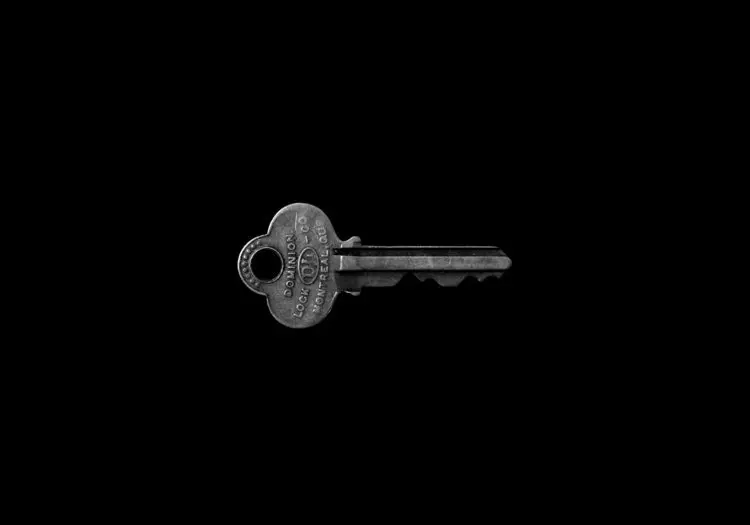
Picking a good password doesn’t have to be hard. In fact, a good password should be easy to remember. However, remember that a password is a key to open any account that you share with it. This is why we recommend you never use the same password twice.
The easiest way to mange your passwords is with a Password Manager. Our personal favorite is 1Password. However, LastPass and Dashlane are other popular Password Managers. It takes a little while to get used to but in the long run, it will save you a lot of headaches once you get the swing of it. Check out 1Password here:
It is an important part of our work to teach people about the dangers on the internet. Cliche, maybe, but daily we are working with users to make sure their accounts are secure after:
9 times out of 10, these could be avoided with good password strategies.
Want to know if you were hacked? It has a funny name but if you click the link below, you can type in your email. This will tell you if your email was leaked and who which company. Don’t worry, it’s safe to check against this list.
We know passwords are a pain to remember. One way to make it memorable is to use a phrase. A phrase that is easy (or funny) to remember but hard for others to guess are the best. Here are some examples:
Most sites require that your password have 3 of these 4 types:
Microsoft requires it be at least 10 characters long. Most sites will ask for 8 minimum. Remember to use phrases, this will make it long and harder for someone to guess.
Every sites and account should have a different unique password. Your password should be unique from any other password you use
These are examples of ineffective passwords. These are easy to guess and are common for hackers to try:
Here’s a list of the top 10 most common passwords for 2018:
“iloveyou” just missed out on the top 10, while “monkey” and “dragon” made surprise appearances in the top 20. Plenty of users also used passwords as an opportunity to employ a colorful array of swear words.